3.4 Segments
A segment is a subset of your Analytics data. For example, of your entire set of users, one segment might be users from a particular country or city. Another segment might be users who purchase a particular line of products or who visit a specific part of your site.
To add a simple segment to a report:
At the top of the report, click + Add Segment. The Segment Builder is displayed (shown below). It includes a range of existing segments under the different categories shown to the left (All, System, Custom, Shared, etc.)
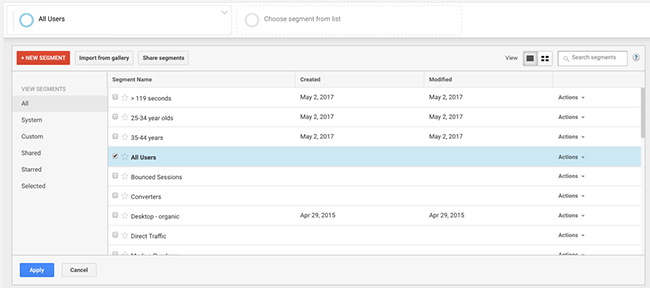
Select an existing segment and click Apply. The new segment is added to the report for comparison.
You can create new segments from the Segment Builder by clicking New Segment. The tool then allows you to define a new segment by declaring a set of conditions to dictate which visitors are included or excluded from the segment. In the following example, the segment includes all visitors who stayed on the site for more than 119 seconds.

There’s also the option to import segments into your Google Analytics account (see Google Analytics Solutions Gallery).
Next