5.1 Acquisition Overview
The Acquisition Overview report is a bit of a favourites report. It’s a report you can check when on the run as its easy to take in and provides a lot of information quickly.
Many people aren’t as concerned about how much traffic their site is attracting, and are more interested in where it’s coming from.
To see the report, click Overview below the Acquisition option in the menu on the left.
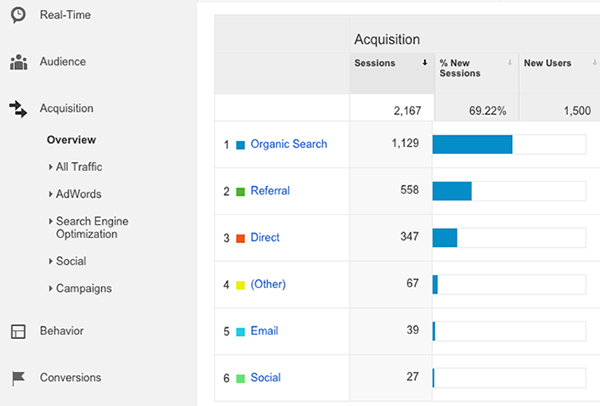
The report lists the top acquisition channels:
- Organic – organic (i.e. not paid) traffic from search engines
- Direct – direct visits to your site (e.g. URL entered into the browser, or a bookmark)
- Paid Search – paid search traffic through the likes of Adwords
- Email – traffic from links in emails
- Social – traffic from posts on Facebook, Twitter, etc.
- Referral – traffic from links on other websites
- Display – traffic from display advertising
The report tells you where traffic is coming from. However, an important factor is that it also shows the conversion rate for each channel. This will help find which acquisition channels perform best in terms of not just getting visitors to your site, but also converting them.
The report also shows the average bounce rate for each channel, which can give you an idea of the quality of traffic from each source.
Next